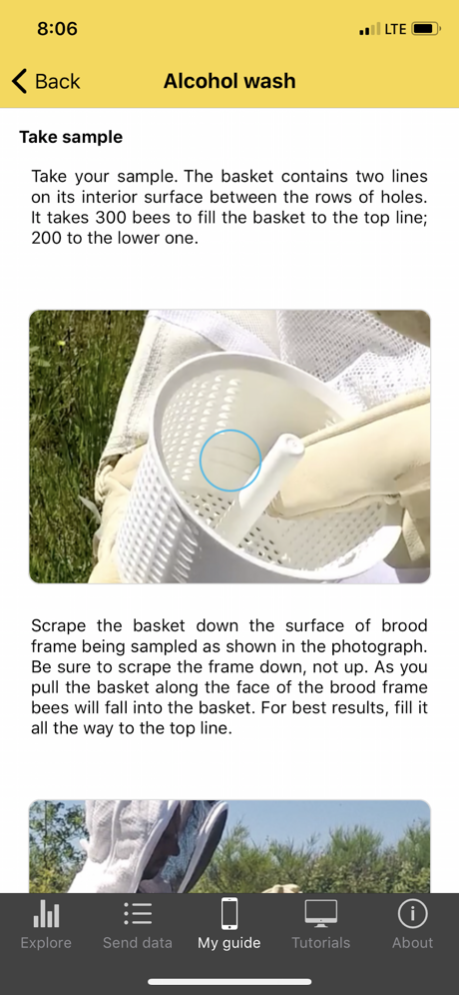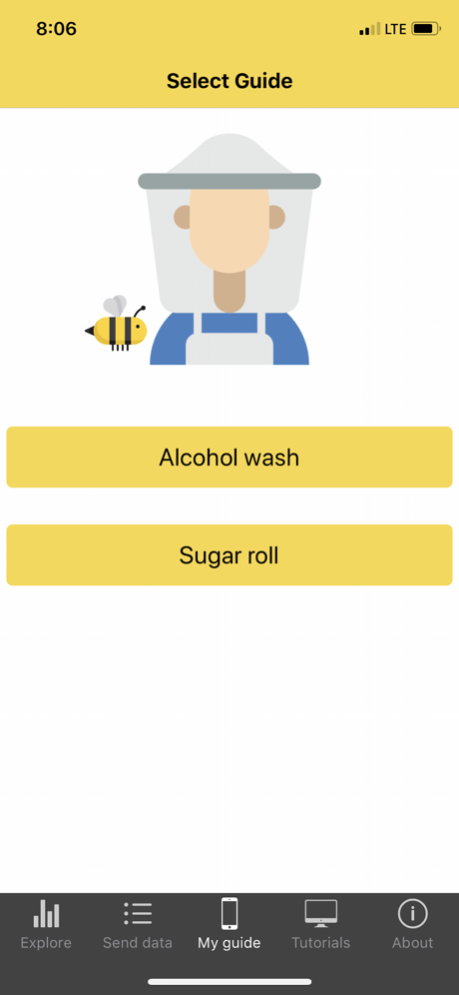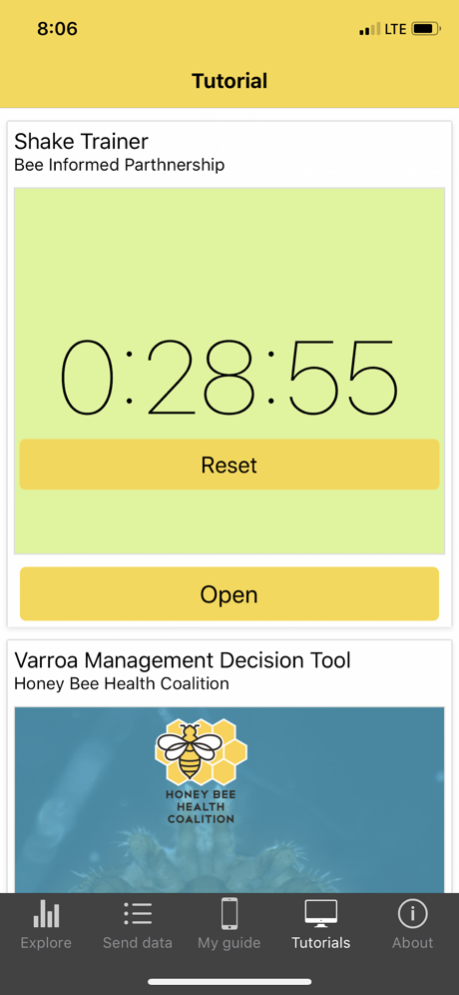MiteCheck 1.3.5
Continue to app
Free Version
Publisher Description
MiteCheck is an app for both beginning and experienced beekeepers. The goal of the app is to gather Varroa mite infestation levels in managed honey bee colonies, as well as information on the current practices being used by beekeepers around the USA to prevent and treat for the Varroa mite.
Beekeepers will also find the app to be a helpful learning tool. It contains an illustrated step-by-step guide on how to monitor for mites in your colonies using the sugar roll method. Included in the guide is a useful timer, as well as a shake trainer. The shake trainer helps you develop a sense of how rigorously the container holding the sugar coated bees must be shook in order to effectively dislodge the mites from the bees.
The three step MiteCheck survey takes just a few minutes and can help the broader beekeeping community develop a better grasp of Varroa mite infestation levels across the country. The Bee Informed Partnership uses the data gathered by the MiteCheck app to create interactive heat maps that provide beekeepers an easy to read visual representation of infestations across the USA.
Apr 28, 2021
Version 1.3.5
Get ready for the 2021 Mite-A-Thon!
About MiteCheck
MiteCheck is a free app for iOS published in the Kids list of apps, part of Education.
The company that develops MiteCheck is Bee Informed Partnership. The latest version released by its developer is 1.3.5.
To install MiteCheck on your iOS device, just click the green Continue To App button above to start the installation process. The app is listed on our website since 2021-04-28 and was downloaded 1 times. We have already checked if the download link is safe, however for your own protection we recommend that you scan the downloaded app with your antivirus. Your antivirus may detect the MiteCheck as malware if the download link is broken.
How to install MiteCheck on your iOS device:
- Click on the Continue To App button on our website. This will redirect you to the App Store.
- Once the MiteCheck is shown in the iTunes listing of your iOS device, you can start its download and installation. Tap on the GET button to the right of the app to start downloading it.
- If you are not logged-in the iOS appstore app, you'll be prompted for your your Apple ID and/or password.
- After MiteCheck is downloaded, you'll see an INSTALL button to the right. Tap on it to start the actual installation of the iOS app.
- Once installation is finished you can tap on the OPEN button to start it. Its icon will also be added to your device home screen.